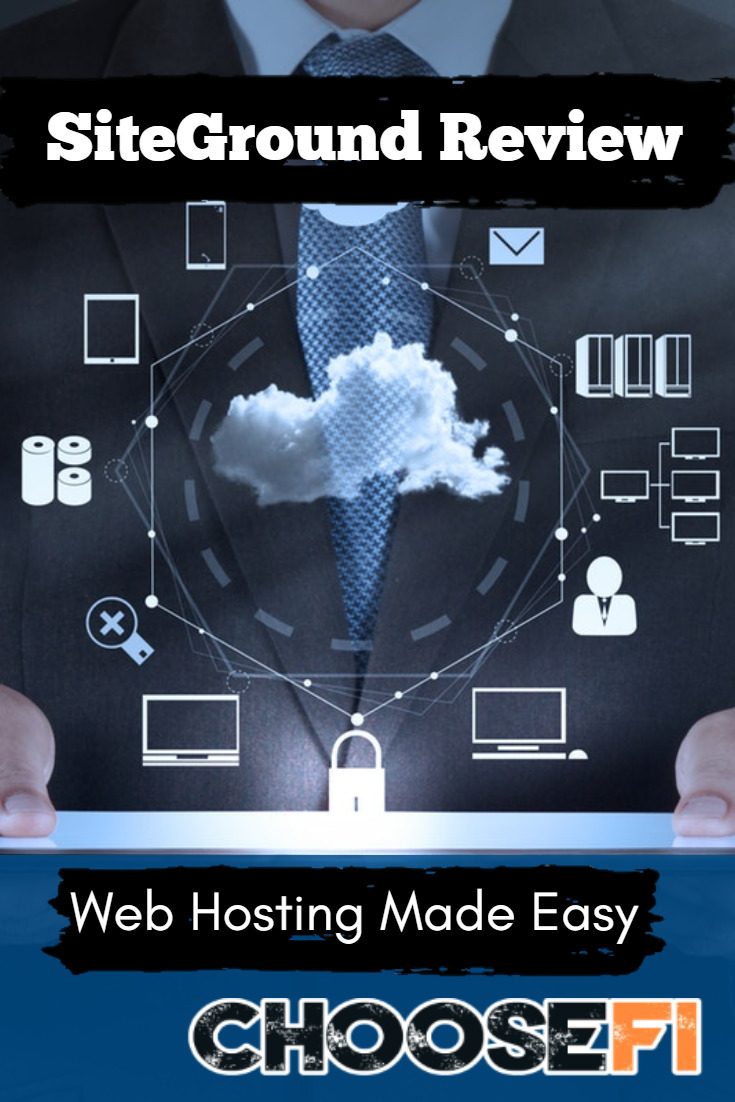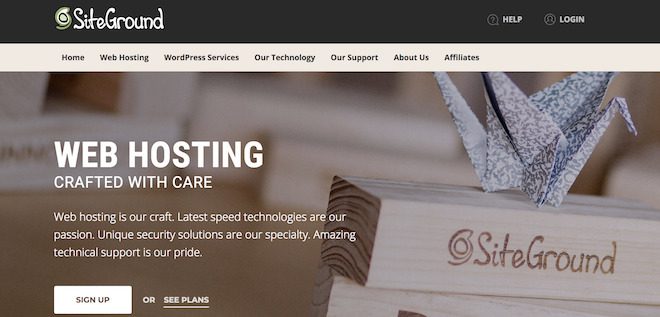So you want to create a website so you can get your side hustle going. Here at ChooseFI, we highly recommend a self-hosted WordPress site. To do this, you will need a domain and a host. While there are many hosting services available, we recommend SiteGround as they can meet your needs with just about everything related to your website.
At first glance
When I started researching SiteGround, I was pleasantly surprised by how easy it was to set up an account. The front page of the site is easy to use and doesn’t make it look like you’re designing a site for the late 90s.
I’m not the only one; many others have shared their experiences, opinions, and how easy it is to use SiteGround. They have over a thousand reviews that give them a 4.99 out of 5 stars.
But, let’s dig into the details.
Multiple hosting platforms
SiteGround offers a variety of hosting platforms, including:
Shared Hosting: Shared hosting is when multiple sites rely on the same server, which typically means the host can keep costs down low.
Cloud Hosting: Cloud hosting utilizes virtual servers (like the iCloud) to host multiple sites. There are both public and private cloud hosting servers. Private clouds are typically more secure.
Dedicated Servers: If you’re looking for your own server, SiteGround can set you up with one that will be managed by their experts.
Reseller Hosting: SiteGround’s reseller hosting is meant for web designers and developers that maintain their customers’ websites on a long term basis.
Enterprise Hosting: Finally, if you’re looking for top-tier hosting, SiteGround’s enterprise hosting can offer a server that was built specifically to your needs, which they will then fully manage for you!
WordPress services
Because WordPress can be difficult to navigate at first, SiteGround offers a variety of services related to WordPress. These include:
WordPress hosting: SiteGround’s WordPress hosting offers you managed hosting that’s built to ensure speed, and security when launching your WordPress site.
WordPress themes: SiteGround offers free WordPress themes! Since their main specialty is WordPress, they want to offer themes that can help make your site look more creative and professional.
WordPress tutorials: SiteGround also offers free WordPress tutorials for beginners—which are especially helpful when you want to start building your site, or if you want to add a few more complex features.
Shared hosting and WordPress hosting plans
For some of SiteGround’s services, they offer three different plans, so there’s a little something for everyone. But, before I tell you the prices, know that SiteGround is currently running a special, and the prices listed below are those specials.
The plans for their Shared hosting and WordPress hosting the prices go as follows:
Start Up–what you will likely need to get started
- $3.95/mo. (current special price, regular price is $11.95)
- One website
- 10GB Web space
- Suitable for about 10,000 monthly visits
- All Essential features
GrowBig
- $5.95/mo. (current special price, regular is $19.95)
- Multiple websites
- 200GB Web space
- Suitable for ~ 25,000 Visits Monthly
- All Essential features
- Premium features: Free site transfer, priority tech support, backup restores
GoDeep
- $11.95/mo. (current special price, regular is $34.95/mo.)
- Multiple Websites
- 30GB Web Space
- Suitable for ~ 100,000 Visits Monthly
- All Essential features
- Premium features: Free site transfer, priority tech support, backup restores
- Geeky Advance features
Cloud Hosting plans
Entry
- Price: $80.00/mo
- 2 CPU Cores
- 4GB Memory
- 40GB SSD Space
- 5TB Data Transfer
Business
- Price $120.00/mo
- 3 CPU Cores
- 6GB Memory
- 60GB SSD Space
- 5TB Data Transfer
Business Plus
- Price $160.00/mo
- 4 CPU Cores
- 8GB Memory
- 80GB SSD Space
- 5TB Data Transfer
Super Power
- Price $240.00/mo
- 8 CPU Cores
- 10GB Memory
- 120GB SSD Space
- 5TB Data Transfer
Support
SiteGround is great when it comes to support for their customers. They have support agents that are available 24/7 through phone or chat. And for those who know nothing about technology, SiteGround can still help you set up and successfully run your site!
They offer a set-up wizard to get you started, tutorials (not just for WordPress), and a webinar series.
Pros and Cons of SiteGround
To give you a better picture, here’s a small chart of just some of the pros and cons of SiteGround:
| Pros | Cons |
|---|---|
| High-speed hosting | Relatively high prices after their special price runs out |
| Very secure | Limited disk space |
| Free WordPress services | Better options for more tech savvy customers |
| Great customer support |
My experience
Looking around on the site and researching SiteGround, I would absolutely recommend SiteGround. If you’re looking for something simple, you can pay the $3.95 a month (special price) and get started.
But, what I found especially helpful, however, was the free WordPress services. It’s not secret that WordPress can be difficult, so the tutorials alone are great if you need to go the cheap route and sign-up for WordPress.
It doesn’t matter if you’re creating a site for the first time and looking for a reliable host, or if you want someone to do the nitty gritty work for you and create (and manage) a site–SiteGround has something for you!