Pay in Full for a Discount
Saw this great post from Cody Garrett in the Facebook group:
“Are you paying for your auto insurance annually, semi-annually, or monthly?
I just reviewed an auto policy that provides a 9% discount if paid annually rather than monthly.
I’d take that guaranteed return!”
It takes under 5 minutes to email or call your insurance agent to find out if this is possible for you and could lead to a nice discount!
Are there other areas of your financial life where you are paying a “convenience fee” to spread payments out? Might be worth investigating the potential savings!
This a perfect example of a “1% win” we constantly talk about in the ChooseFI community.
Excel Shortcuts to Save Hundreds of Hours
Clint Murphy recently asked on Twitter:
“1 Billion of you use Microsoft Excel, but can you navigate it without using a mouse?”
If not, here are “50 Excel Shortcuts that’ll save you hundreds of hours of your life.”
I thought this list was important enough to copy and paste directly into the newsletter, so the entire list appears below the “Community Taking Action” 1% wins at the end of this newsletter.
It took up too much room to include in the main part of the newsletter, so if this interests you, scroll down to see the list.
I’m personally working on memorizing as many of these as I can because I waste far too much time using my mouse while working in Excel.The Growth Guide Newsletter: Clint is a great friend of mine and he writes a weekly newsletter called The Growth Guide – it’s one of the few newsletters I drop everything to read and I highly recommend it. Here’s a one-click way to sign up for The Growth Guide newsletter. (Over a thousand of you signed up last time I mentioned TGG and I’ve gotten great feedback)
18 Useful Philosophical Razors
A “Philosophical razor,” per Wikipedia is a “rule of thumb that allows one to eliminate (“shave off”) unlikely explanations for a phenomenon, or avoid unnecessary actions.”
The one you’ve probably heard the most is Occam’s razor, which basically says that if you have two ways to explain a situation, you should naturally prefer the simpler and less complex one.
George Mack published a list of 18 of the “most useful razors and rules I’ve found” and here are four of my favorites:
Network Razor – If you have 2 quality people that would benefit from an intro to one another, always do it. Networks don’t divide as you share them, they multiply.
Narcissism Razor – If worried about people’s opinions, remember they are too busy worrying about other people’s opinions of them. 99% of the time you’re an extra in someone else’s movie.
Luck Razor – If stuck with 2 equal options, pick the one that feels like it will produce the most luck later down the line.Bragging Razor – If someone brags about their success or happiness, assume it’s half what they claim. If someone downplays their success or happiness, assume it’s double what they claim.
ChooseFI Community Taking Action This Week
- · Kelsey said, “My 1% better was finding my husband had over $5,000 of “unclaimed property”. It turns out he had an HSA account from a previous employer that he forgot about. We were able to claim the money and have it rolled over into our current HSA.
- · Carmela said, “My 1% better this week was downloading an app called “one sec.” It forces me to do a breathing exercise and then select another activity to do or better app to open instead of using social media. It can be used to limit your time on other apps as well. For the past week that I’ve been using it, it has saved me from a lot of unproductive (and often toxic) time from social media!
- · Alex said, “My 1% better this week is pretty exciting! Well it is actually a 1% better for my wife. She currently works in medical research as a clinical research coordinator. Over the past couple months, she has been working with a couple doctors to start up their own research company. This is something my wife has dreamed of doing and now finally has an opportunity to do so. They are able to partner with group in the area that helps physician-owned organizations. This is a great opportunity because that group will provide many benefits and opportunities to quickly grow the business. Without getting into too many details, the research company has to be physician owed so my wife will technically not have equity in the business, but will get profit sharing. Listening to many of your podcasts about negotiation has given her the skills to properly negotiate her new salary along with her profit sharing. She was able to negotiate close to a 20% increase in salary, and negotiate 5% more on the profit sharing. Today was special because my wife and I have been talking a lot about become 1% better recently. On the final negotiation before accepting, she was able to get 1 percent more on her profit sharing bringing that to 21%. So that was pretty ironic to see the 1% more!
- · Mike said, “Based on the knowledge I gained from your conversations with The Financial Mechanic in episodes 211 and 454, I have just successfully negotiated a 60% raise. I believe the most impactful part of the negotiation was showing the company that we weren’t on opposing teams, but rather working collaboratively. I told them “here’s the salary that I feel is an appropriate value for my skills. If <blank> company doesn’t agree, I’d like to know what they see missing that would make me that valuable, so I can work towards it.” As soon as I said that, their expressions changed and I think they realized we were on the same team. I never would have thought to do that without ChooseFI.
- · Jonathan said, “My 1% better this week was rebooking a Southwest flight from LGA to MDW that I booked months ago using points. I noticed recently that the price for the flight went down and rebooked right away since you can rebook Southwest on points with no penalty, saving me 20k total points!· Jessica said, “Our 1% better is having not only the savings available to pay credit for a sudden car expense, but we earned travel points from it, and paid it right off versus accruing interest. The car cost less than we thought and more. We are able to replace the money taken savings by adjusting our spending goals for later in this month. I remember when an expense like this would have had us choosing between one extreme need versus another. Car is back outside and we feel blessed and are benefiting from our strategies.
50 Excel Shortcuts to Save Time
List from Clint Murphy as described in the above section:
7 File shortcuts:
• Save as = F12
• Save = Ctrl + S
• Print = Ctrl + P
• Close Excel = Alt + F4
• New workbook = Ctrl + N
• Open workbook = Ctrl + O
• Close current window = Ctrl + W
8 Format shortcuts:
• Bold = Ctrl + B
• Italics = Ctrl + I
• Underline = Ctrl + U
• Strikethrough Ctrl + 5
• Date format = Ctrl + Sift + #
• Number format = Ctrl + Shift + !
• Percent format = Ctrl + Shift + %
• Currency format = Ctrl + Shift + $
6 Navigation shortcuts:
• Start of row = Home
• Start of worksheet = Ctrl + Home
• Prior sheet in workbook = Ctrl + Page up
• Next sheet in workbook = Ctrl + Page down
• Up or down to data edge = Ctrl + Up or Down
• Left or right to data edge = Ctrl + Left or Right
6 Copy, paste, and paste special shortcuts:
• Copy = Cntrl + C
• Paste = Cntrl + V
• Paste value = Alt, H, V, V
• Paste format = Alt, H, V, R
• Paste formula = Alt, H, V, F
• Paste source + format = Alt, H, V, E
4 Insert and delete shortcuts:
• Select Row = Shift + Space Bar
• Select Column = Cntrl + Space Bar
• Delete Row or Colum = Cntrl + “-“
• Insert Row or Column = Ctrl + Shift + “+”
5 Adjust, group, and ungroup row and column shortcuts:
• Remove groups = Alt, A, U, C
• Autofit row height = Alt, H, O A
• Autofit column width = Alt, H, O, I
• Group row or column = Shift + Alt + Right Arrow
• Ungroup row or column = Shift + Alt + Left Arrow
7 Formula shortcuts:
• Edit formula = F2
• Autosum = Alt + =
• Toggle cell formula = Ctrl + `
• Open insert function = Shift + F3
• Paste a formula as values = F2, F9
• Show formula bar = Ctrl + Shift + U
• Copy formula from cell above = Ctrl + ‘
7 Bonus shortcuts:
• Redo = Ctrl + Y
• Undo = Ctrl + Z
• Zoom in = Ctrl + Alt + “=”
• Zoom out = Ctrl + Alt + “-“
• Insert current date = Ctrl + ;
• Insert current time = Ctrl + Shift + ;
• Add row of text in a cell = Alt + Enter