
Top 10 Best Cities For Financial Independence (2024)
As we’ve always said, Financial Independence is for everyone. However, geoarbitrage is a powerful FI tool. The vast costs of living, price inequality, asymmetrical taxes,
Use our easy mortgage calculator to calculate your monthly payment.
First, enter the Home Price or valuation, and then use the slider to set your Down Payment. You can use either slider; the dollar amount or the percentage of the purchase price you’re putting down on the home. Next, use the Interest Rate slider to enter the rate you expect to pay. Click the Loan Term box and select your term. Now enter Annual Property Taxes, Homeowners Insurance, or HOA Fees if you happen to have those figures. Once you’ve entered all your information, you’ll see your estimated monthly payment and the total interest paid to the right of the calculator. The Monthly Payment Breakdown is located just below the calculator.

As we’ve always said, Financial Independence is for everyone. However, geoarbitrage is a powerful FI tool. The vast costs of living, price inequality, asymmetrical taxes,

House hacking. You’ve heard about it, and people in the ChooseFI community gush over how awesome it is. So, what the heck is house hacking

Watch Listen Read What You’ll Get Out Of Today’s Show Resources Mentioned In Today’s Conversation
Our community helps people discover and accelerate their path to Financial Independence with the goal of earning more, spending less, and enjoying the journey.