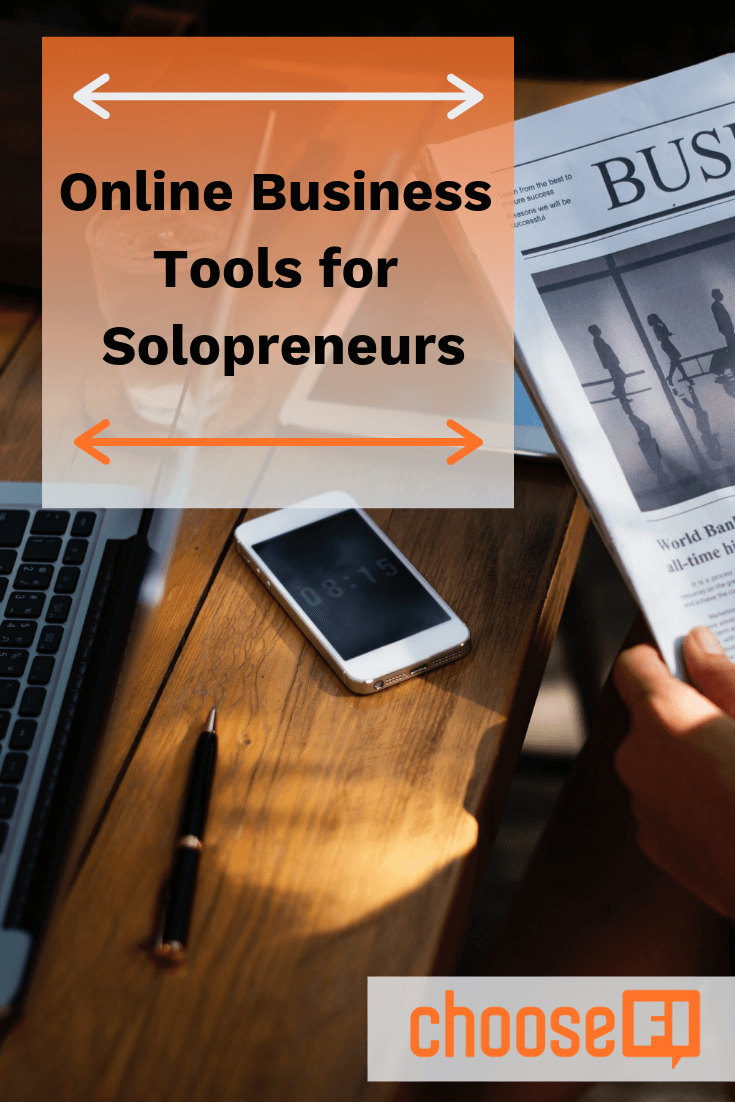Working for yourself, whether in your post-retirement life or simply as a side hustle to help fast-track your FI progress means that you likely will be wearing a lot of different hats to run your business. As a solopreneur, you’ll be in charge of everything, from bookkeeping and marketing to answering client emails and business development.
Luckily though, we live in an era that’s made it easier than ever to wing it when you run your own business with a plethora of free online business tools. So, whether you’re finally opening up that dog rescue you’ve been dreaming about or started your own FIRE blog, you can run your shop from soup to nuts pretty cheaply!
Accounting Tools
FreshBooks
]FreshBooks is a cloud-based accounting and invoicing software specifically designed for what’s perfect for the solopreneur. Starting at $15 a month, the product helps you keep track of projects, invoices, clients, contractors, payments, and the overall finances of the business. If you’re billing hourly for services, like being a virtual assistant or coding websites, you can also use FreshBooks for timekeeping.
Beyond tracking, you can create professional-looking invoices with customized templates, as well as draft estimates and proposals. For project management, if you have a larger team or need to be collaborative with clients, Freshbooks also syncs with Basecamp, Asana, G Suite, and Wordpress.
Check out our full review of Freshbooks here.
Cost: $15-$50 a month.
Quickbooks
Quickbooks is the most well-known version of accounting software, and also entails a slightly different pricing model than Freshbooks. For those of you who want a more robust ability to track the granular side of your cash flow, Quickbooks might be able to afford you some advantages.
In Quickbooks, in addition to creating invoices and tracking your expenses, you can also monitor balances of your business credit cards, add or manage other lines of credit, and track sales tax payable.
One of the biggest distinctions we’ve found between Freshbooks and Quickbooks is this–Freshbooks is touted as being better for service providers regardless of team size, and Quickbooks offers more complexity that’s well suited for anyone selling physical goods or needs to track a variety of expenses and tax rates closely.
Cost: $20-$60 a month. Free 30-day trial.
Harvest
A third option for accounting and tracking is Harvest. With Harvest, you can track your financials and send out invoices. You can integrate with Paypal, Square, or Stripe to collect your earnings. It also syncs with Asana and Basecamp so that you can easily track your time, delegate tasks to other contractors or team members, and import that data automatically to bill your clients.
You can get paid via Paypal for only $.50, which could save a freelancer hundreds of dollars.
Price: Free! (Limited version.) Then, $12 a month per person.
Square
Chances are if you’ve shopped at a Farmer’s Market, local coffee shop, or even stopped into the dog groomer, you’ve seen a small business owner whip out a phone or iPad to take your credit card as payment through a little card reader attached to their device.
Square gives you the ability to take secure payments via credit card anywhere you are with no fees to get started. You will be sent the card reader for no charge. And then for any transactions, Square takes a percentage from each transaction you process. Square also integrates with Quickbooks and Freshbooks for easy syncing from each sale.
Cost: 2.75% processing fee per transaction
Project Management Tools
Asana
With a very user-friendly interface, Asana helps you manage your business (and life!) with various visualizations of what needs to get done. Most notably used for its customizable to-do lists that solopreneurs use for both work and home life, you can assign tasks to team members or even family members to manage your life cohesively.
Asana allows you to set up recurring tasks, and “check one off” to-do lists. You can also use it as a project lead to assign tasks to members of your team.
Each task includes the ability to write out detailed notes/instructions, attach files, and make work plans easy to follow with calendar and list visualizations. It also includes an easy search feature. The free version offers plenty to work with for the solopreneur, and is an excellent tool!
Cost: Free! Asana Premium runs around $9.99-11.99 per month
Calendly
How much time do you waste going back and forth to schedule a call or meeting with someone? Including the scheduling to set up an interview or touch base about a project? Calendly is a nifty tool that clients or team members can use to schedule time with you without the friction.
Of course, you will need to keep your calendar up to date. But the service will sync and identify times you can take calls within your established parameters. Simply send the link along, and the other party can book appointments Best of all, they will receive confirmation of the scheduled appointment. As well as follow up reminder emails, without any work on your behalf.
Automation, whenever possible is key, and Calendly can save you some serious time!
Cost: Free! Premium and Pro plans are priced at $8-12 per month.
Marketing Tools
Convertkit
While social media marketing gets all the attention, no solopreneur should underestimate the power of a well-done email list with a thoughtful campaign. To stay in touch with blog readers or potential clients, Convertkit allows you to set up lead funnels with an automated drip campaign that fits your business needs.
You can also easily set up segmented mail lists. Tagging ensures the right people receive the right content. It also allows different messages to be delivered to different people at different times. Any time you can set up an automated process as a solopreneur, you should!
Cost: $29 a month for up to 1,000 subscribers. Then upwards of $49, $79+ for larger customer lists.
Related: Yelp For Business Owners Review: Great Return On Investment (A Case Study)
SiteGround
Every business needs a website. It’s the perfect place to send prospective customers so they can learn more about what you do. You’ll also need a website if you are going to promote yourself online in any way.
To have a website, you need a host. A host stores your website files so they can be accessed by internet users. SiteGround is a great choice for this as they have user friendly tools and prices that start at $3.95 a month.
Cost: $3.95 – $34.95 per month
Check out our full review of SiteGround here.
HootSuite
Social media marketing can be completely overwhelming if you’re reactive instead of being proactive. Luckily, Hootsuite is a free tool (at the introductory level) that allows you manage multiple networks/platforms and profiles, auto-schedule posts, batch upload posts months in advance, and monitor your entire social media ecosystem in one place.
HootSuite is also one of the very few tools that can integrate with Instagram. If it’s just you handling your social media, then building out a content calendar in advance is key to building your business with sanity intact!
Cost: Free! Then up to $29 a month for up to 10 social profiles/1 user.
Canva
You do not need to be a professional designer to create Instagram posts and Pinterest pins. Even the most clumsy of us can create images using Canva to drop into blog posts, marketing emails, or create custom buttons for our websites.
When you first start out, you’ll likely need to do basic editing. Edits such as resize images, add basic text or crop images for your various social channels. Canva has a relatively easy user interface so you can create custom images and marketing materials. It also allows you to store files in the cloud until you need to download.
Cost: Free! Then up to $9.95-12.95 a month for full versions.
Hopefully, by using some of these tools, you will be able to ease some of the hat juggling of being a solopreneur. What are some of the best tools you’ve discovered? Share in the comments!
Related Articles
- Podcast Episode: Finding Your Side Hustle Idea/Nick Loper
- ChooseFi’s Favorite Side Hustles
- 7 Of The Best Personal Finance Tools To Help You Get Control Of Your Money