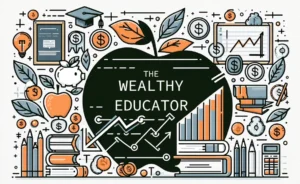You’ve probably heard people talk about meal planning as a way to save money on groceries. It might even be something you’re considering but haven’t started yet. Maybe you’re confused or overwhelmed or feel like you can’t get a handle on what to do. It’s okay. I’ve been there, too.
It took me a while to get into the groove of meal planning and really stick to it. What made me stick to it, though, is realized that when I do have a plan, I tend to save money on groceries. With a weekly or monthly plan, it’s easier to stick to the shopping list and to avoid impulse purchases.
Meal planning saves time and money. You can use an app, Google Calendar, or a printable download to make this part of your day easier and cheaper.What Is Meal Planning And Why Is It Important?
Meal planning is a strategy for deciding what meals you plan to prepare during a week or month. You–literally–take a calendar and fill in what meals you’ll eat on what days. It’s that simple And the best part is there’s no right or wrong way to do it.
Meal planning helps with decision fatigue and reduces stress, adds variety to your meals, and saves time. Planning your meals in advance makes it easier to stick to your grocery budget and avoid the drive-thru and takeout. You might also find that you eat healthier, too.
This makes meal planning is good for your waistline and your wallet.
Meal planning also eliminates or drastically reduces food waste. This is important to me on a personal level and to most ChooseFI readers. The statistics on how much food we throw out each year are staggering–Americans waste tens of millions tons of food.
It’s also a great way to use up the food you already have in your pantry and your fridge by preparing meals with those ingredients. From time to time, I like to go through my pantry and freezer to see what I have and create my plan around items I previously bought. If you’ve ever stocked up on ground beef or chicken breasts when they were on sale, I’m sure you can relate.
In fact, most people can probably make a few dinners from what they already have in the fridge or pantry.
Related: 12 Ways To Save Money On Groceries
How Do I Create My Weekly Meal Plan?
Meal planning doesn’t have to be an all-or-nothing endeavor. If it sounds intimidating, start slow. Plan one meal per day or a few weekly meals. Ease yourself into the idea and practice. Once you get the hang of it, you’ll realize how easy it is and wonder why you didn’t start sooner.
This is how I meal plan. Since we eat the same breakfast almost every day and lunch is something simple like leftovers or a salad, I only need to plan for dinner.
There are ways to meal plan that make it easy to start. One of the simplest I’ve found was created by a ChooseFI Facebook group member and uses Google calendar. To meal plan using this method, you input your most common meals as monthly rotation event. This way, each month already has meals planned for most days–such a brilliant idea!
Need a change or going to be out of town? Adjust your meals in Google calendar.
Each meal on the calendar has a link to the recipe, with the recipe and ingredients included in the calendar event. You can easily share the calendar with other family members if you want or need to.
ChooseFI’s printable meal plan is also a simple but very effective way to plan a whole week’s worth of meals. It even includes a space to create a detailed shopping list. You can download the meal planning calendar here.
Another easy and flexible way to plan meals is to use templates. Assign a food theme to each night, such as a fish night, a taco night, an Asian night, a rice bowl night, or a seasonal night. This method doesn’t lock you into a specific dish and provides flexibility.
It’s also helpful if you are meal planning for longer than a week ahead. If you like to get inspiration online, this method helps to cut through information overload and forces you to focus on specific theme.
What Are The Best Meal Planning Apps?
If you’d rather use an app, there are many free and paid meal planning apps. Here are some of the best-ranked apps with features such as integrated shopping lists and recipes.
Mealtime (free) allows users to add family members’ likes and dislikes and food allergies. Most recipes offered by Mealtime can be made in 30 minutes or less.
MealBoard ($3.99) has an integrated search function for meals you can pull from the web and the ability to plan out your meals on a calendar. There’s also an option to generate a grocery list and a pantry mode that allows you to add ingredients to your pantry when you buy them and remove them when you run out.
EatThatMuch (free) helps users generate meal plans and grocery lists based on their food preferences, budget, and calories. So if your goal is to save money and lose weight, this might be just the ticket.
Paprika ($4.99) offers the ultimate in customization. You can find recipes online, build shopping lists, and plan meals for one week or one month. Users can also scale ingredients, add photos, and customize grocery categories.
Yummly (free) is a food-sharing and recipe-finding app. It scours the web for great recipes and has lots of amazing photos, as well as a rating system to help you find the most popular recipes online. Yummly also offers video guides and tutorials, a great feature for a novice cook or anyone who wants to improve their cooking skills.
Related: How To Start Buying Your Groceries Online
What Is A Good Meal Plan?
There isn’t one answer. If you are more of a free spirit, then using meal templates or theme nights would probably suit you better because it provides the most freedom. For the Type A and the planners among us, Google calendar would be best.
Another good way to meal plan is to do “batch cooking”, i.e. preparing ingredients, components, or even whole meals once or twice a week. Then take what you need out of the fridge/freezer on the night you need it, and complete the meal with fresh sides, a salad, etc.
If, for example, you can prep the vegetables for a few meals you’d be cooking throughout the week, it’ll save valuable time on the weeknight. If you know you’ll be using the same ingredients in a few meals that week, prep them all at once. For example, you can pre-cut bell peppers or chop onions and store them in the fridge.
It’s also important to organize your pantry and fridge in a way that makes sense to you and group ingredients that are alike. For example, all baking ingredients should be stored on the same shelf for easy access. In my pantry rice, beans, and quinoa live on the same shelf. When you have all the like ingredients together, it’s easy to see what needs to be replenished. You even might come up with a few new ideas and find inspiration with what you already have!
We hope these tips help you start meal planning to simplify your life and make your budget tighter. If you have a favorite meal planning strategy, let us know! And, if you need something to help you get started, here’s a free planner you can download and print.
Related Articles
- No Recipe Soup: The Easy Way To Meal Plan
- Best Credit Cards For Buying Groceries: Earn More Miles, Points, And Cash Back
- Introducing Casual Wednesdays