- Listen
Podcast Reviews
If you listen on an Apple device or use Spotify, can you take 1 minute and leave us a quick rating and review?
REVIEW ON APPLE PODCASTS
1. Visit Apple Podcasts
Visit the Apple Podcasts page for ChooseFI. This should open up the Apple Podcasts program on your computer or mobile device. If not, just head to the Apple Podcasts webpage and look for “ChooseFI”.
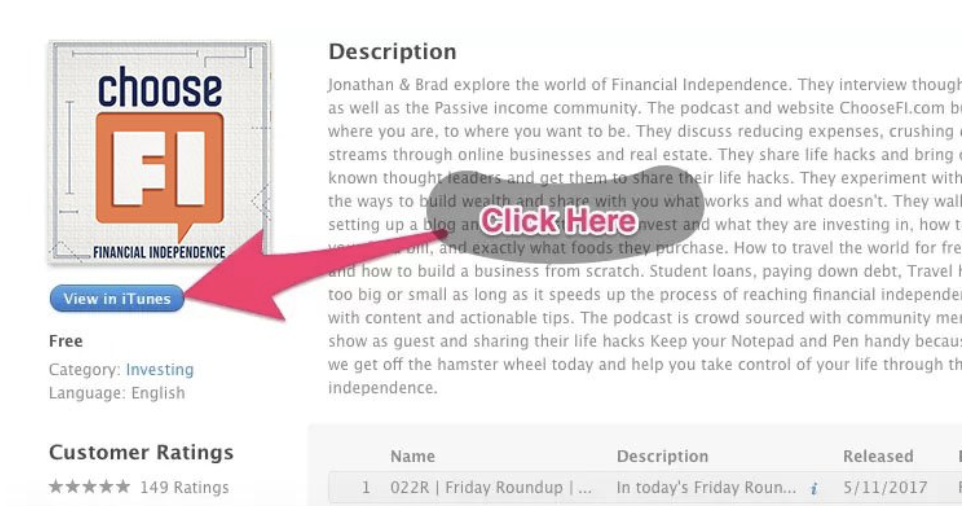
Within Apple Podcasts, click the “subscribe” button on the right side to subscribe to our show and then click “Write a Review” under the Ratings and Reviews Section.
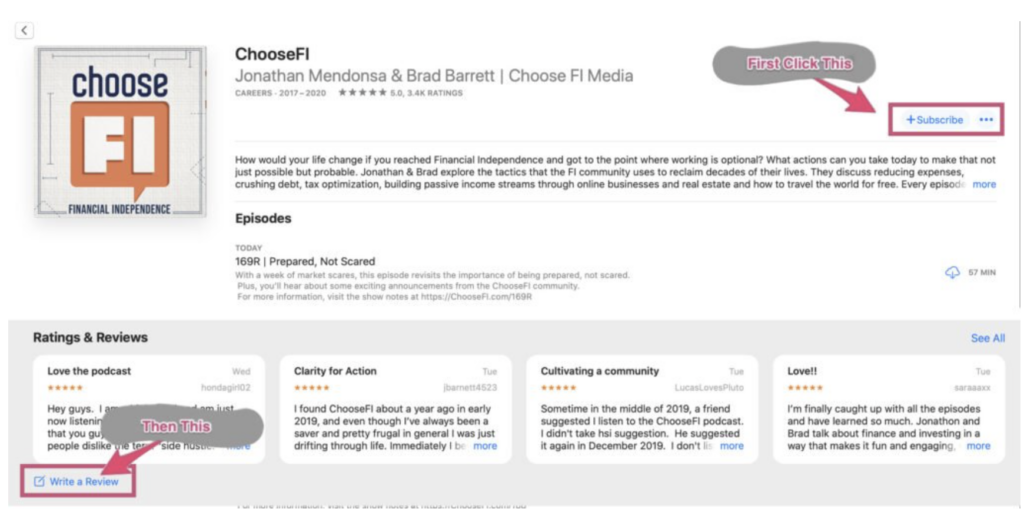
3. Leave a Review
Leave a written review! (hopefully five stars 🙂 Long or short is fine, we appreciate it.
That’s it! Just click submit and you are done!
Thanks so much! We cannot fully express how much we appreciate your support. We need and want your help every step of the way as we try to get this message out. Let’s give everyone, no matter how young or old, the chance to ChooseFI!
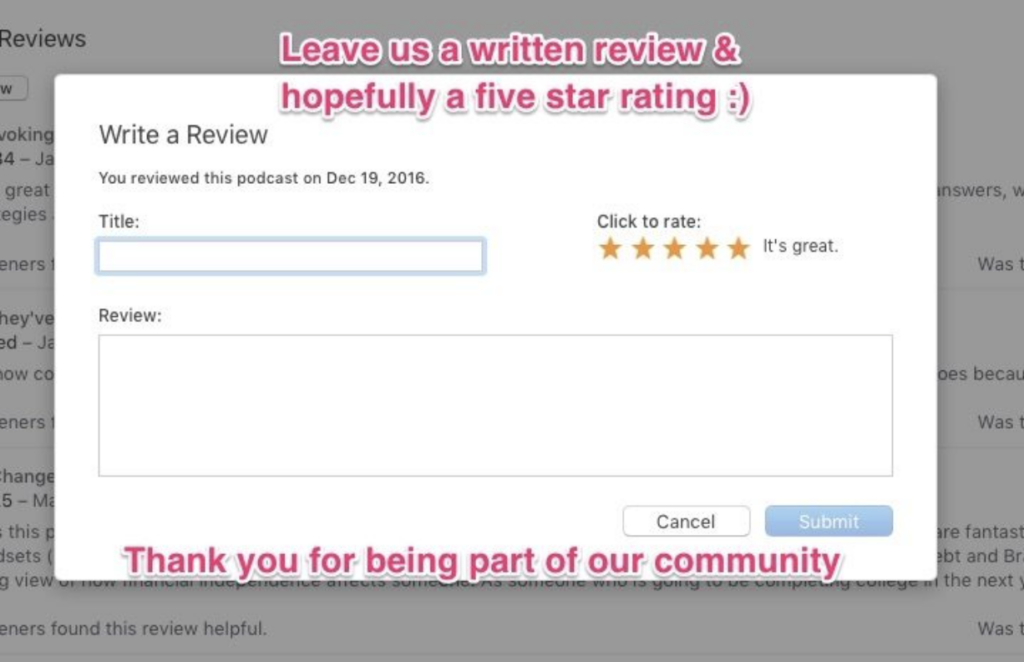
REVIEW ON SPOTIFY (MOBILE)
1. Find Us on Spotify
Search for the ChooseFI podcast on Spotify and click the main podcast show.
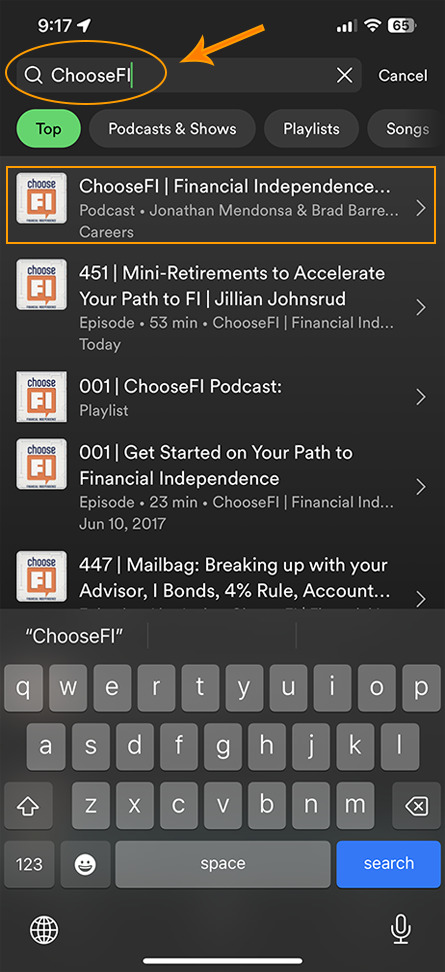
2. Subscribe
Click the “Follow” button if you haven’t already, and choose your notification preferences. Then click the star rating panel shown next to the arrow.
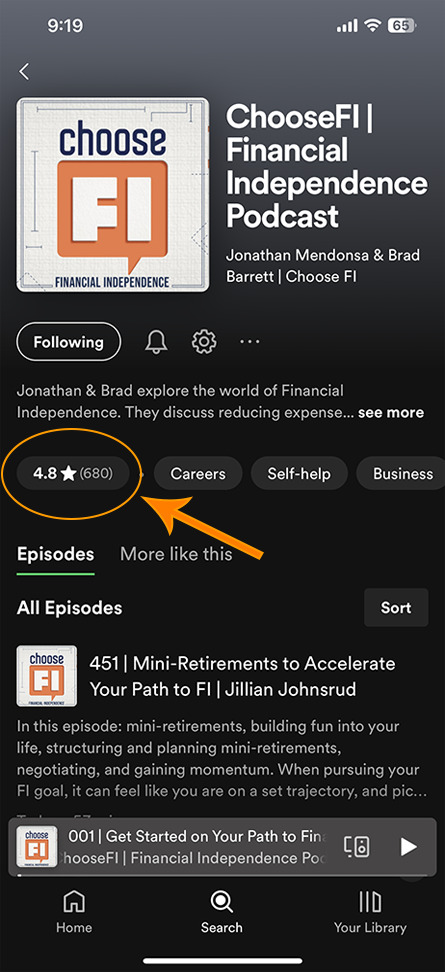
3. Leave a Review
Leave a written review! (hopefully five stars 🙂 Long or short is fine, we appreciate it.
That’s it! Just click submit and you are done!
Thanks so much! We cannot fully express how much we appreciate your support. We need and want your help every step of the way as we try to get this message out. Let’s give everyone, no matter how young or old, the chance to ChooseFI!