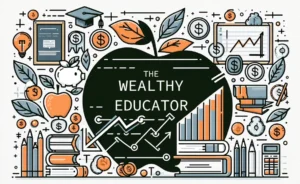If you’ve ever tried finding coupon codes online, you know what a pain that can be. Most of the time they don’t work and, when they do, they might only save you a few cents. Fortunately, there’s a fix for this.
You need to install the Honey browser extension.
I started using Honey over a year ago, and now nearly every time I shop online, I get coupon codes and savings automatically–I don’t even need to think about it!
Here’s an in-depth review of what Honey is and why you need to start using it if you’re a frequent online shopper.
What Is Honey?
Honey is an internet browser extension that automatically looks for coupons, promo codes, and deals when you checkout at online retailers. It automatically applies any deals they find to your cart, so you can always make sure you’re getting the best deal.Honey is completely free to use and easy to download. All you have to do is visit their site! I’ll talk more in-depth below about how to sign up.
Honey can be added to the following Mac and Windows internet browsers:
- Google Chrome
- Safari
- Firefox
- Opera
- Edge
Adding Honey To Your Browser
Adding Honey to your internet browser is so simple, but let’s walk through it anyway.
Go to joinhoney.com and you’ll see the sign-up button in the right-hand corner.
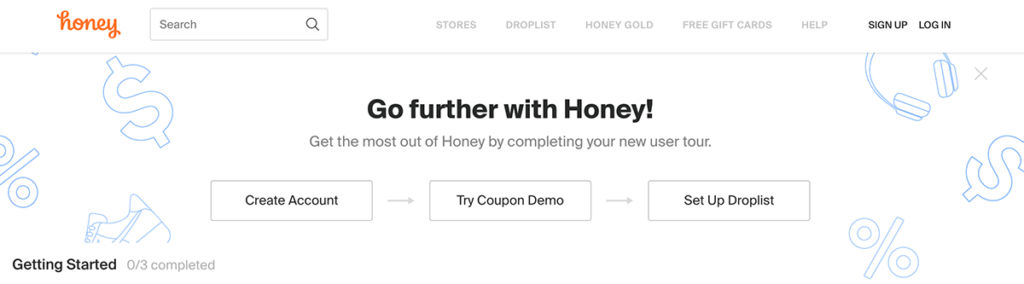
After you click sign-up, you’ll be led to the following screen:
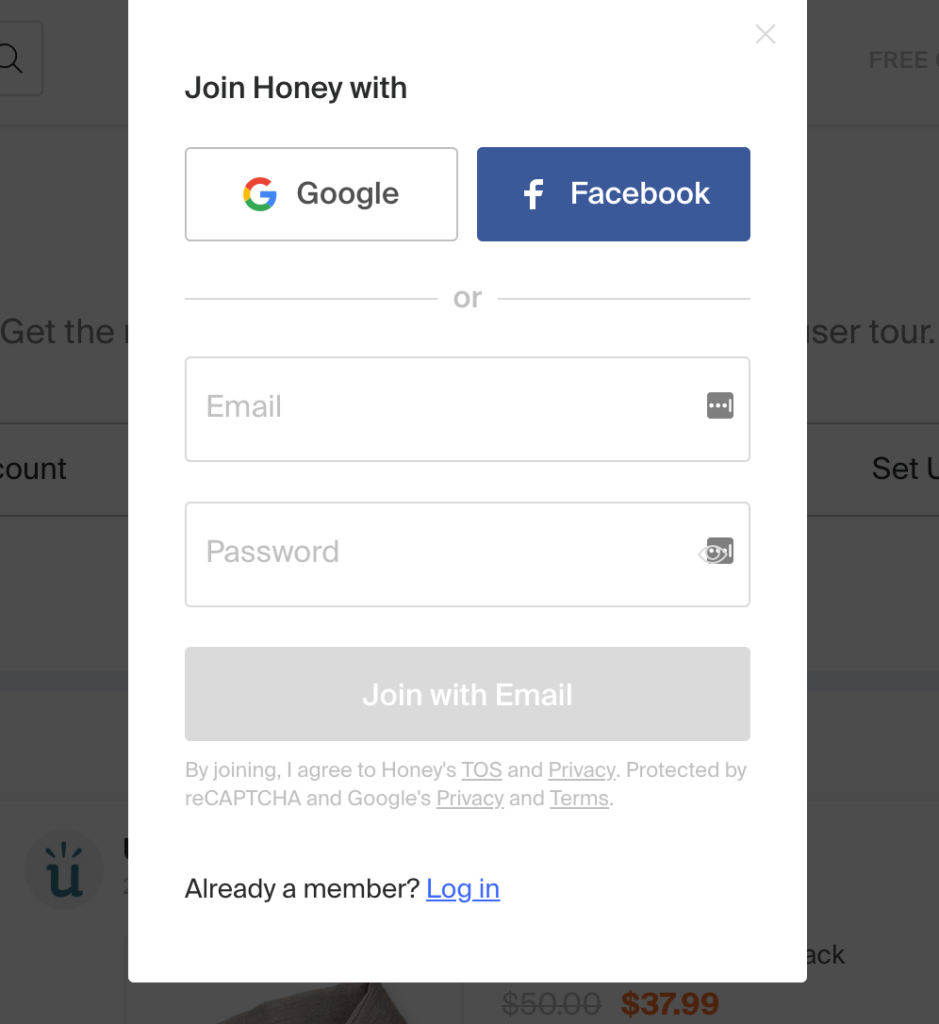
Choose how you’d like to sign-up and you’re all set to start saving!
Honey Gold
Honey Gold is one of Honey’s best features. It’s free cash back just for using Honey. Certain stores offer more Honey Gold points for shopping with them, and you can see the best offers on your Honey dashboard.
Here’s my dashboard, which will give you a sense of what Honey looks like.
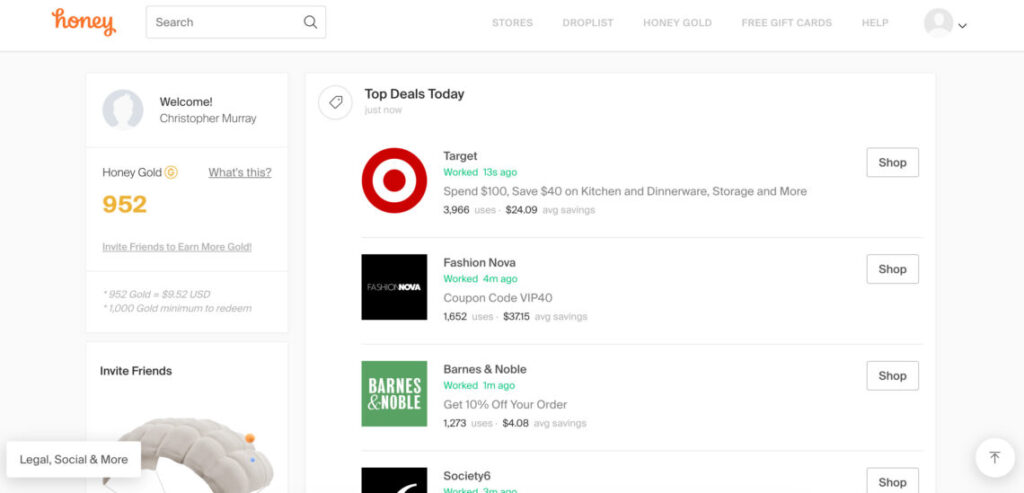
One thing you’ll notice right away is that Honey offers up to 20% back on purchases at over 4,500 online stores. The places I get the most rewards from are Amazon and Target.
I’ve been letting my gold stack up, and I now have 952 Gold points, which is equivalent to $9.52.
To redeem Honey Gold you need 1,000 points. Every 1,000 points gets you a $10 gift card. You won’t rich earning gift cards from Honey, but the benefits of Honey are amazing even without the occasional free gift card. Honey Gold is just icing on the cake.
You can redeem for gift cards at the following stores:
- Macy’s
- Walmart
- eBay
- Sephora
- Groupon
- Nordstrom
- Target
- Amazon
- 1-800-Flowers
- Charity certificates to the charity of your choosing
Get started saving money with Honey here.
Droplist With Honey
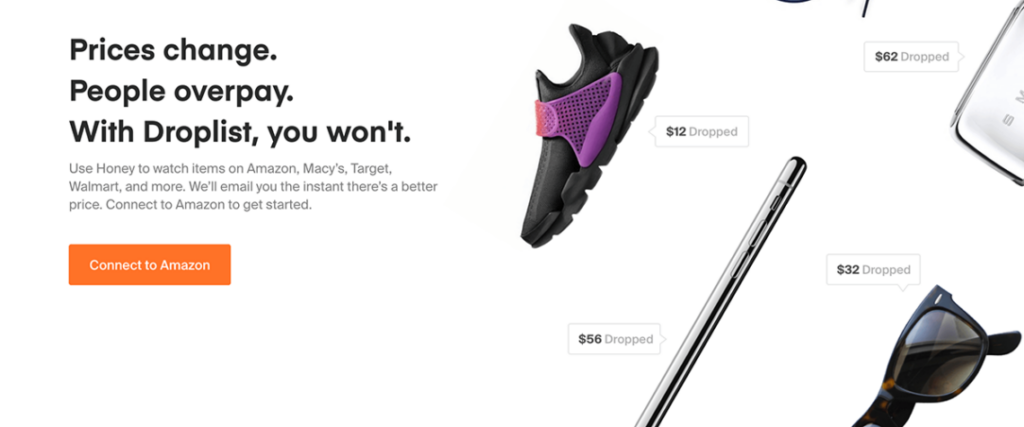
Honey’s Droplist feature allows you to “watch” items at your favorite store and see when they’re at their lowest price.
Setting up Droplist is incredibly easy. After installing Honey, whenever you shop at a store that supports Droplist, you’ll see the h+ symbol below:

When you click on the Droplist save button, you can select how long you want to watch the item for (in increments of 30 days). That’s it. Honey will email you as soon as they find a deal.
I had Droplist watch the price on a weed-whacker and I saved a little over $20. But my favorite savings was when I saved almost $40 on a dog crate I’d been watching!
Start watching prices with Honey today.
Amazon Badge
Honey works especially well with Amazon. Honey offers a feature called Amazon Badge, which makes sure you’re always getting the best deal on Amazon.
To give you an example, I have a pair of Timberland hiking books on my Droplist. When I go to view the item, the “get the best deal” button is visible. That’s what happens if I’m not logged in to Amazon. However, when I log into Amazon, and since I have Honey installed, I automatically receive a notification if there’s a better price.

As an Amazon Prime member, I can use the seller comparison tool. Here’s a quick video that shows how to use it:
When I find a product that’s not through an Amazon seller, I use the comparison feature to see if I can find the same product with free Prime shipping. And since I’ve had some bad experiences with orders not fulfilled by Amazon, I prefer to buy products with orders that are fulfilled by the site.
How Much Can Honey Really Save You?
To give you some examples of how much you can save with Honey, I’ll use the three stores I shop at most: Target, Amazon, and Wayfair.
Target
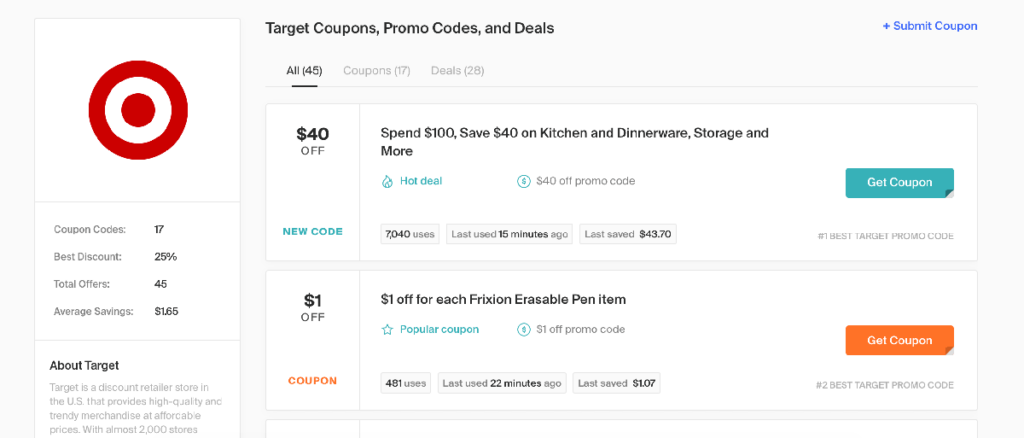
I’m (slightly) embarrassed by how much I shop at Target, but Honey has saved me quite a bit of money, which is not as embarrassing. Every time I check out online, Honey has coupon codes. Every. Time.
That’s not surprising when you see how many offers they have now (at the time of writing). Currently, there are 45 deals or coupon codes. The average saving is $1.65, but I’ve definitely gotten more in savings every time I shop there.
Amazon
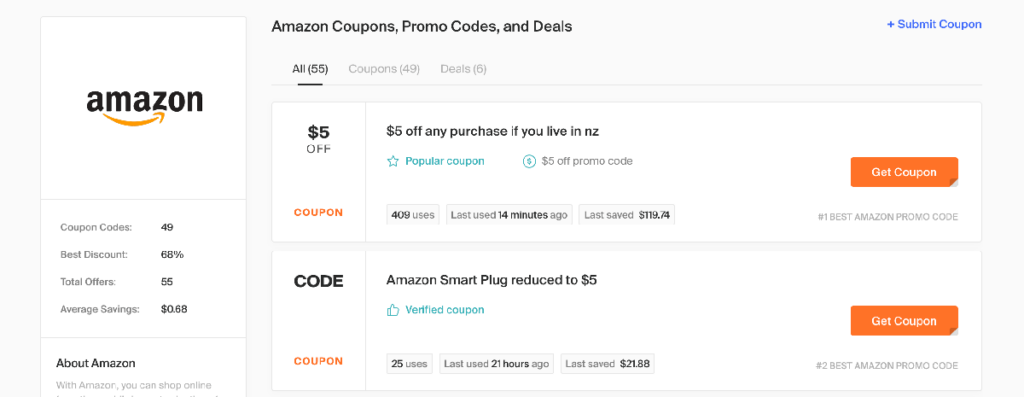
As mentioned above, Amazon and Honey go hand-in-hand. Honey will make sure you always have the lowest price, or they’ll let you know when it becomes available. They also have the highest discount (at 68%) because they have discounts on so many products.
Wayfair
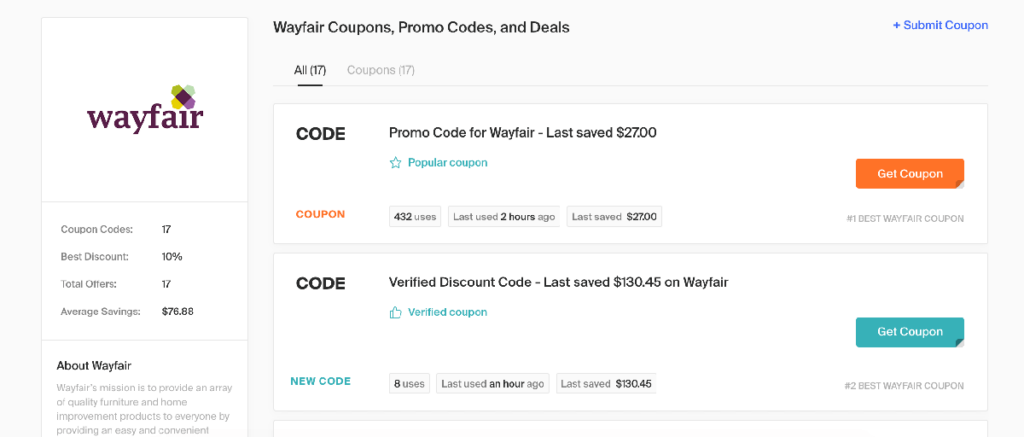
Since Wayfair is a furniture store, their typical discount–10%–isn’t as much as other stores. However, the savings still is significant at about $77 on average.
I haven’t bought anything from Wayfair yet, but I have a couple of couches on my Droplist.
Honey: Final Thoughts
Getting the best deals on everything you buy shouldn’t be a hassle. Honey makes sure it isn’t. It’s a simple internet browser extension that’s free to use and gives you the opportunity to earn points back that you can then redeem for gift cards at your favorite stores.
In my personal opinion, everyone should try Honey. I started using it months ago, and I save nearly every time I shop online.
Related Articles